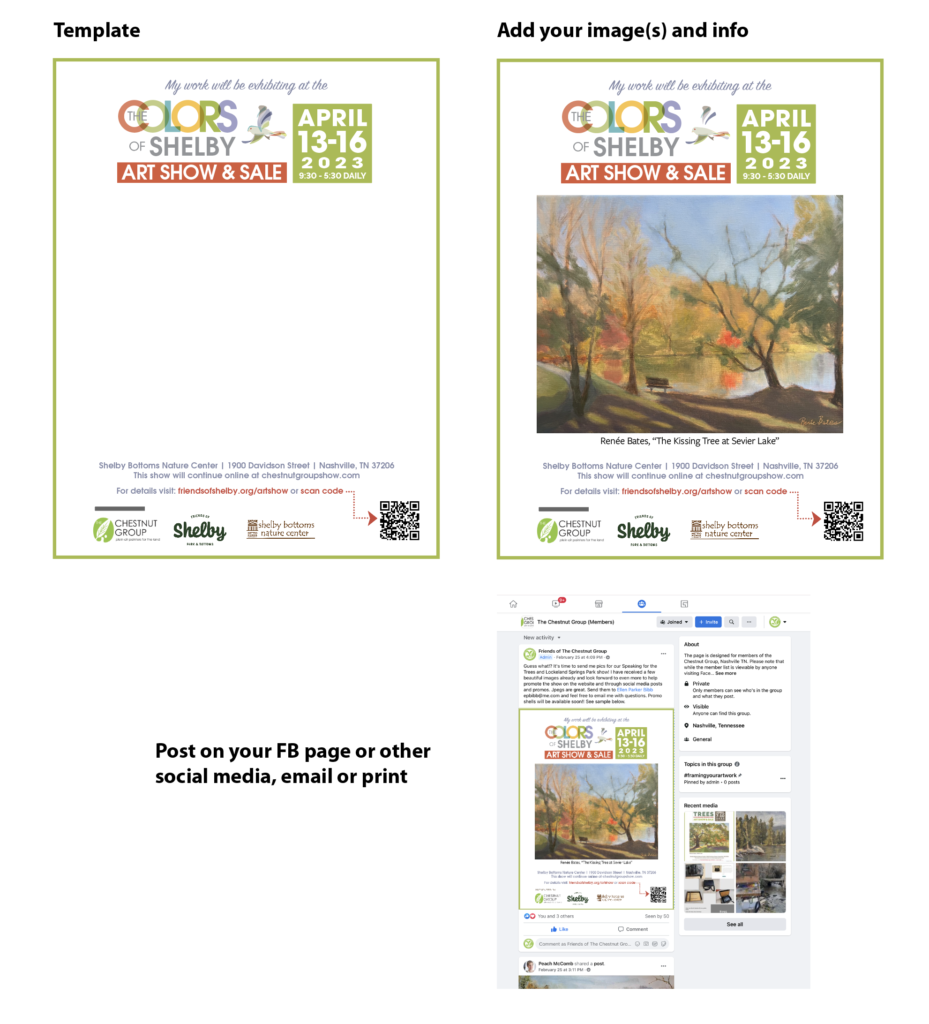Promo tools for The Colors of Shelby!
The Colors of Shelby Art Show is less than 6 weeks away! As promised, the customizable shell is ready to promote the show with your own work. This art is available here as a jpg for download and you can personalize and print, email or post to social media. There are a lot of ways to make this happen and if you regularly use Adobe Photoshop, Indesign, Illustrator, or Acrobat, you will probably be able to do this on your own. If not, I’m happy to help. Just send the image(s) and the message or info you want included to Ellen at epbibb@me.com.
And remember—keep sending in those promo images (epbibb@me.com). Save them as a jpeg and name them with your name and the painting title and height by width.
Example: EllenBibb_ShelbyPond_11x14.jpg
Also, more guidance on image requirements are below. If you use Zapplication, you are familiar with these (thank you for the suggestion Quentin Eichbaum!)
Minimum Image Requirements
Dimensions: 1400 pixels on the longest side
File Format: jpeg, jpg, tiff, png
File Size: Under 5 MB
Recommended Image Requirements
Dimensions: 1920 pixels on the longest side.
File Format: jpeg, jpg, tiff, png
File Size: Under 5 MB
Resolution: 72 ppi – 300 ppi
Color space: sRGB